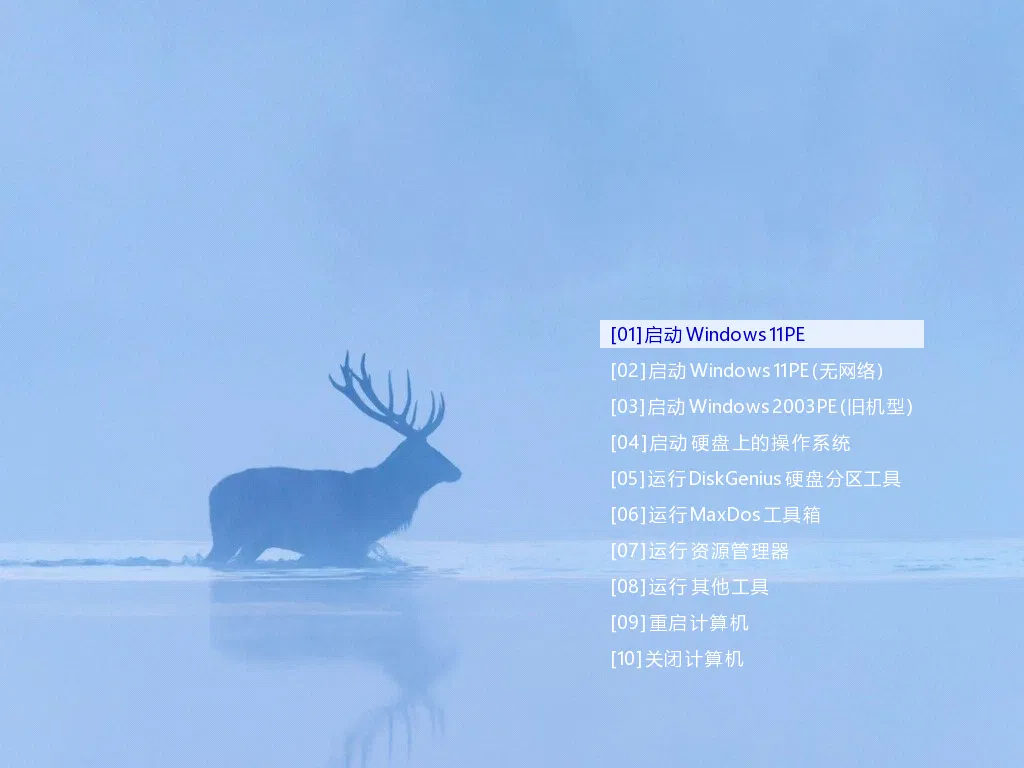在你的网站根目录创建sitemap.php文件
当然你用WordPress也没必要创建,因为WordPress早有自带的sitemap.xml
列如:XML站点地图
把下面代码放进去
把:$text = $dom->createTextNode(‘https://wfh132.cn/’ . (mt_rand(1,20)) . ($i+1) . ‘.html’);网址改成你的
<?php
$dom = new DOMDocument("1.0", "utf-8");
header("Content-Type: text/xml");
$root = $dom->createElement("urlset");
$dom->appendChild($root);
for ($i = 0; $i <= 998; $i++) {
$track = $dom->createElement("url");
$root->appendChild($track);
$loc = $dom->createElement("loc");
$track->appendChild($loc);
$lastmod = $dom->createElement("lastmod");
$track->appendChild($lastmod);
$changefreq = $dom->createElement("changefreq");
$track->appendChild($changefreq);
$priority = $dom->createElement("priority");
$track->appendChild($priority);
$text = $dom->createTextNode('https://wfh132.cn/' . (mt_rand(1,20)) . ($i+1) . '.html');
$loc->appendChild($text);
$date = date("Y-m-d", strtotime('-' . rand(0,10) . 'day'));
$text = $dom->createTextNode($date);
$lastmod->appendChild($text);
$text = $dom->createTextNode(daily);
$changefreq->appendChild($text);
$text = $dom->createTextNode(0.8);
$priority->appendChild($text);
}
$dom->save("sitemap.xml");
exit;
hangefreq:页面内容更新频率
lastmod:页面最后修改时间
loc:页面永久链接地址
priority:相对于其他页面的优先权
打开你的网址/sitemap.php启动就可以了
这样就可以在你的网站根目录下生成sitemap.xml文件
© 版权声明
1 本网站名称:wfh132博客网
2 本站永久网址:wfh132.cn
3 本网站的文章部分内容可能来源于网络,仅供大家学习与参考,如有侵权,请联系站长进行删除处理。
4 本站一切资源不代表本站立场,并不代表本站赞同其观点和对其真实性负责。
5 本站一律禁止以任何方式发布或转载任何违法的相关信息,访客发现请向站长举报
6 本站资源大多存储在云盘,如发现链接失效,请联系我们我们会第一时间更新。
THE END